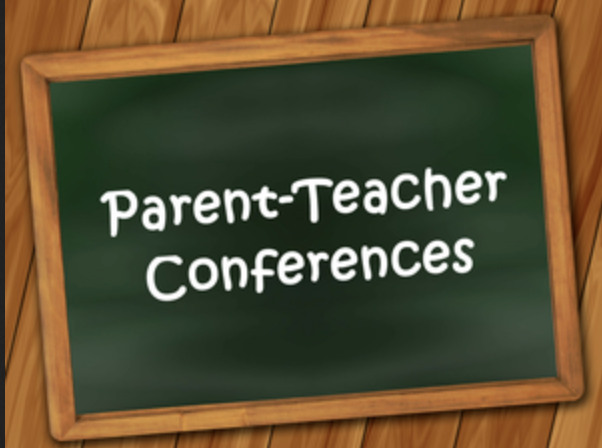
Parent Teacher Conferences are coming up soon! This session parents will have the option to choose whether to do conferences in person or online.
Wednesday, September 22 will be in person conferences at Bella Vista from 4:00 – 8:00pm.
Thursday, September 23rd will be virtual (online) conferences from 4:00 – 7:30pm
Regardless of which option you choose, you will need to go online and schedule an appointment time to meet with the teacher that is convenient for you. The window to choose your time is Sept. 8 – 17. After this time if you have not scheduled your own appointment the teacher will schedule one for you.
To schedule an appointment follow the step by step instructions to help you make your appointments:
Parents/Guardians will need to login into Skyward to sign up their student for a 15 minute appointment for each student. This is done the same way as online registration. (Contact the school if you need help with your skyward login/password).
Go to canyonsdistrict.org
Click on SKYWARD, then choose the FAMILY ACCESS link. Now login with your ID and password.
On the top of the screen select your student’s name. Then on the left hand tool bar click on CONFERENCES. You will have to do the same for each student.
Now you can schedule the date and time you want in this window. Click on ALL CONFERENCES, then click on SELECT A TIME and you will see all your options. Once you have decided what date and time you want click then on SELECT on the right side of the screen. Be sure and click SAVE. Once you have done this a confirmation email will be sent to you.
The window to log on and select your own conference time will be open from September 8 – 17. After that the school will choose a date and time for you.
You will also be sent a reminder email a day or two beforehand.
As always, if you have any questions or need help making your appointment you can call the school and we’d be happy to help you.
** If you choose to do an online conference on September 23, the teacher will send you a Zoom link the week of conferences.


